Download the Paw Partner
Start by downloading the The Dog Patch App from either the Google Play Store or Apple’s App Store (it’s free!). Then create your The Dog Patch account.
You can also Register Online
.
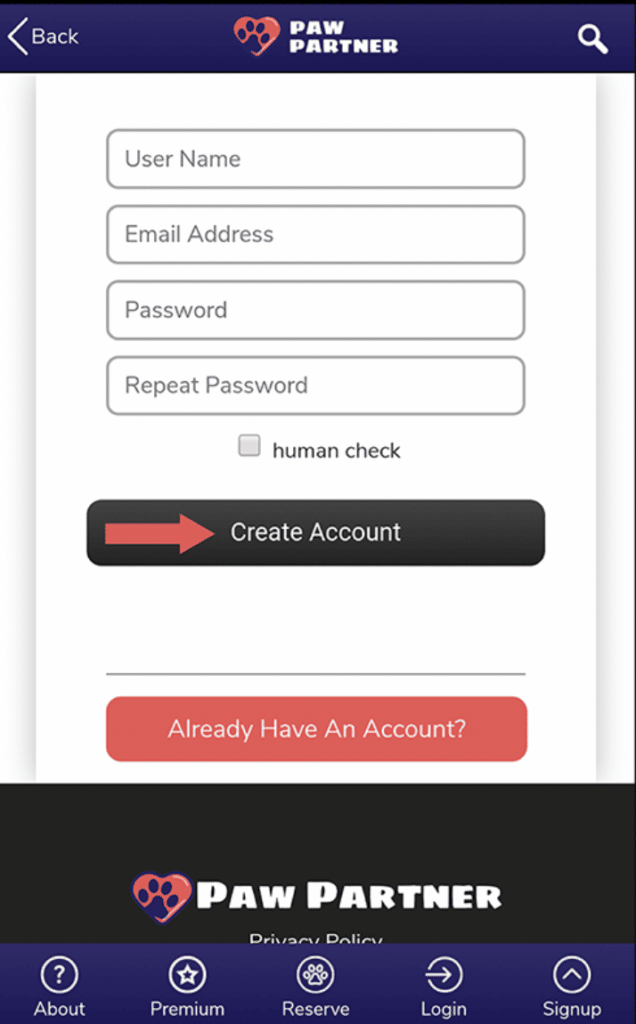
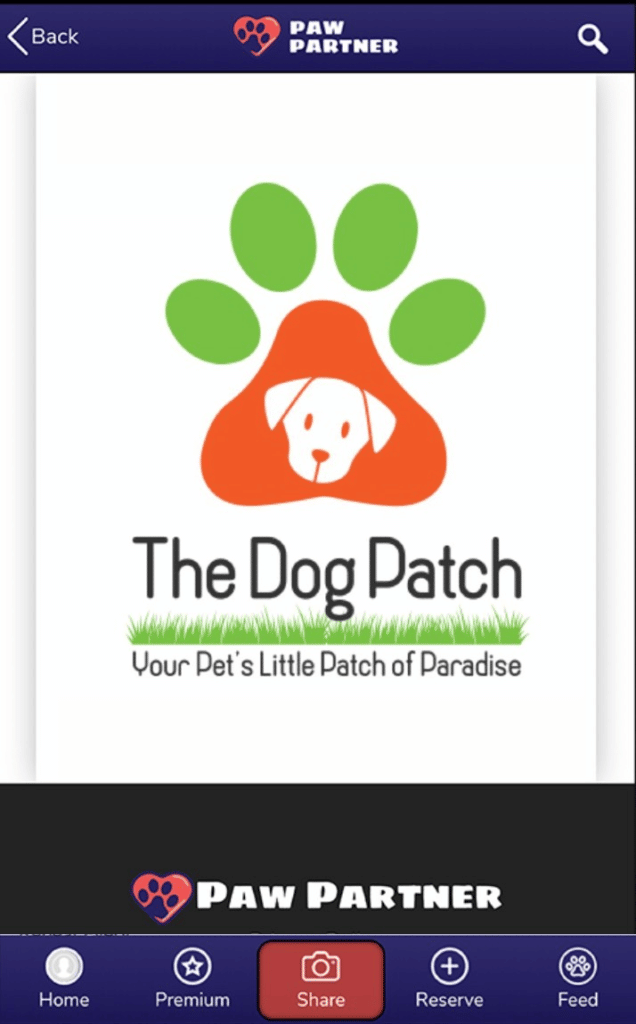
Create Your Account
You will be asked to select a password if you are a new client.
Complete Your Information
Fill in the rest of your information, such as contact information and address.
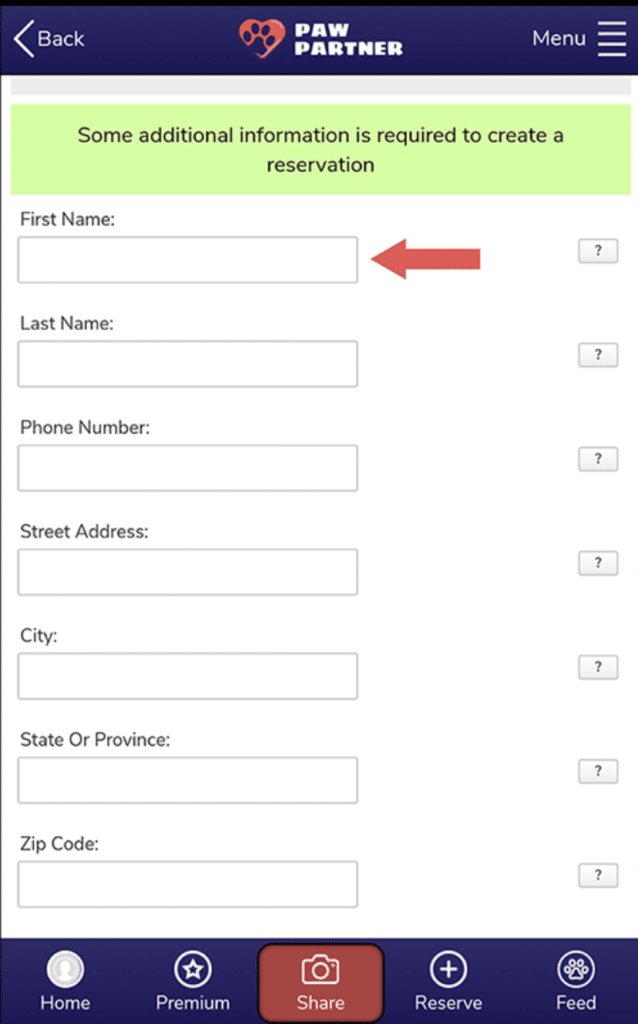
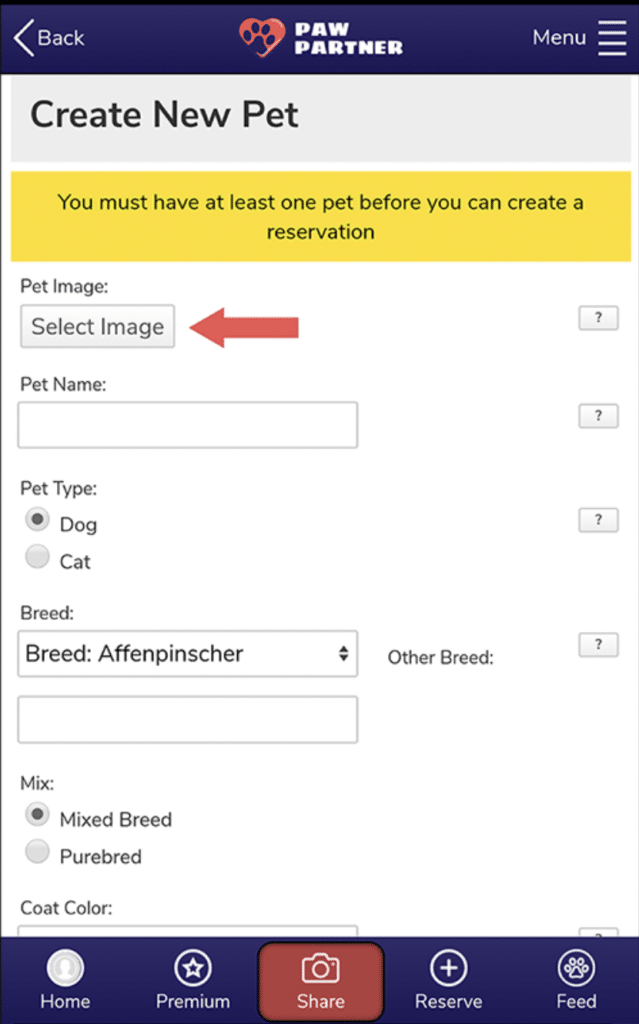
Complete Your Dog’s Profile
Tell us about Fido so we can take the best care of them at The Dog Patch.
Upload Vaccination Records
We require all pets to be up-to-date on vaccinations before staying with us. Upload your documents through the app or on the Paw Partner website.
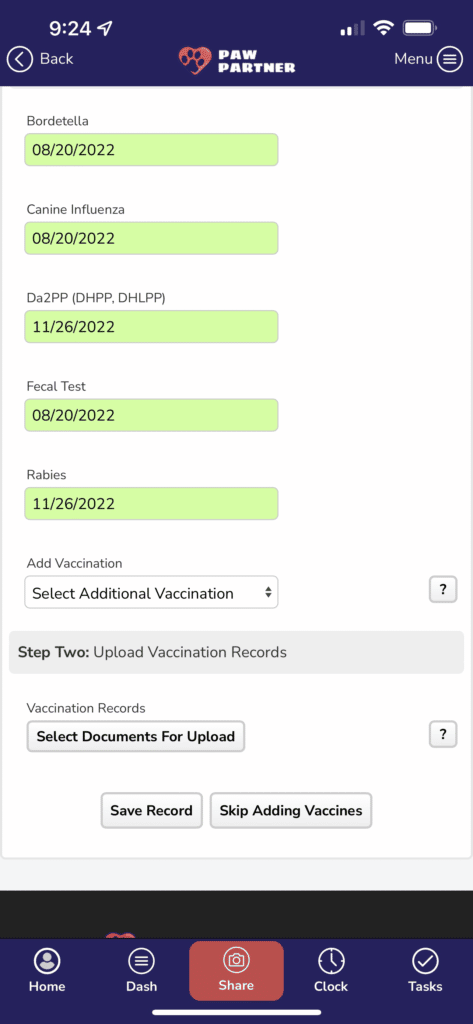
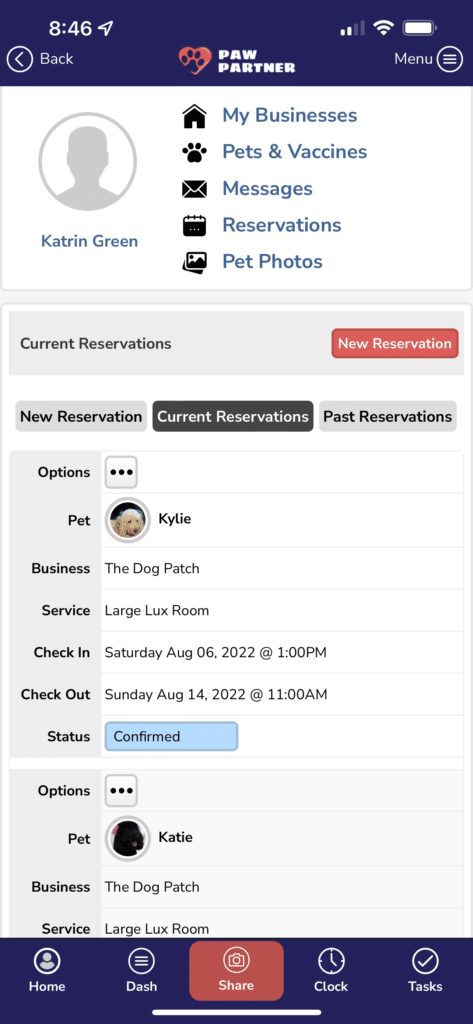
Choose a Reservation
If you have multiple pets, choose which one (or both) you’d like to make a reservation for, then tell us the details of your reservation.
Pamper Your Pup
Let us know if you’d like any additional services for your pup during their stay, such as grooming services, one-on-one cuddle time, or a good game of fetch.
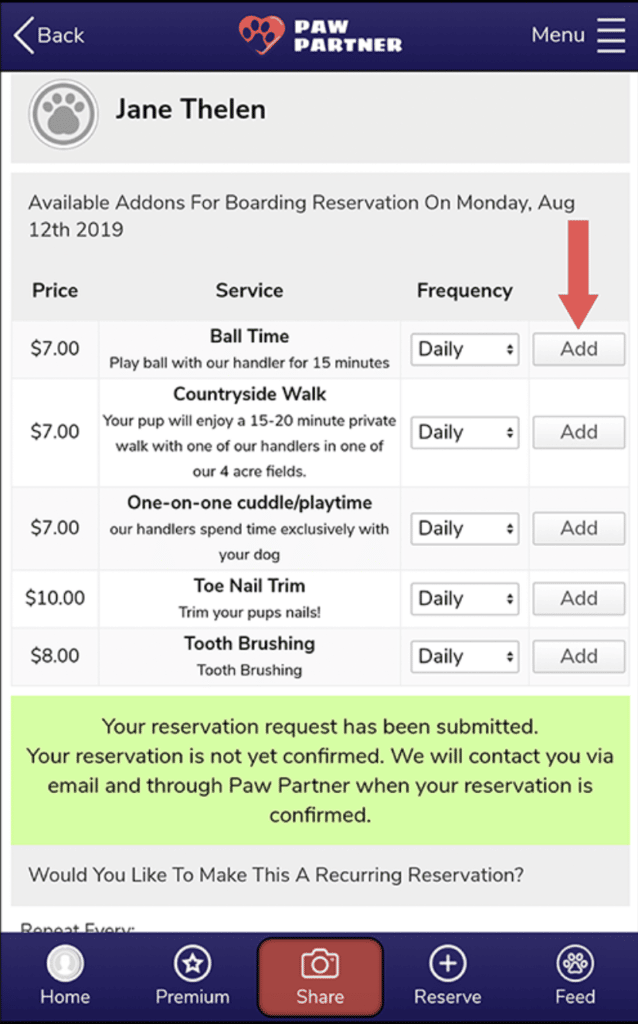
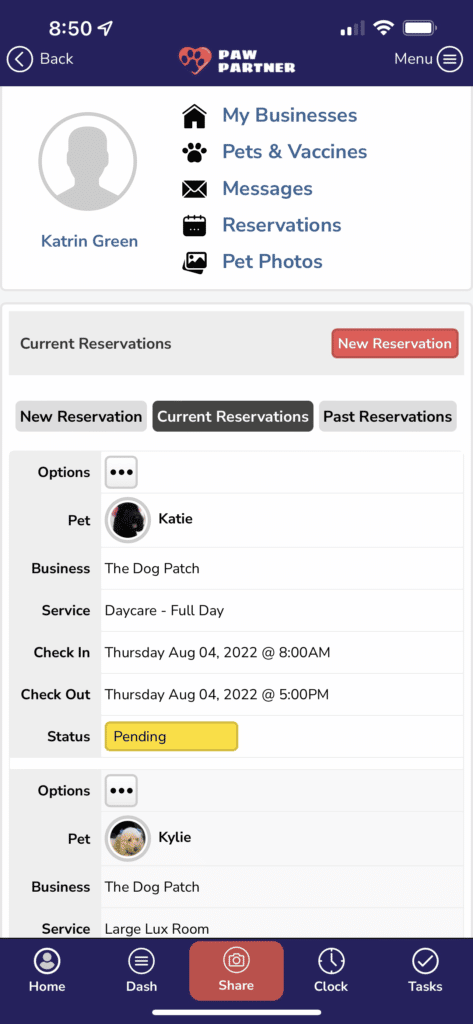
Confirm Your Reservation
After you complete your reservation details, The Dog Patch will contact you through the app and via email to confirm your reservation. You can check the status of your reservation in the app.
